I've had Sketchbook Pro for a couple months but kept defaulting to GIMP because it is what I knew for the past 3 years of Orthographs and Curmudgeophan. I spent a couple hours today watching youtube videos on Sketchbook Pro and decided to give it a semi-serious workout.
I still have a lot to learn, but I'm thinking I could get used to it.
Subscribe to:
Post Comments (Atom)
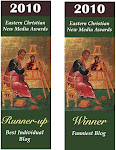





9 comments:
Beautiful, Honey!
-psr
Wow. I'M impressed.
Nice!
That is very cool. And I want details -- whole thing done online? sketched and then drawn over? drawn from a photo?
Also, I'll be the numbskull -- what's GIMP?
That is very cool. And I want details -- whole thing done online? sketched and then drawn over? drawn from a photo?
Also, I'll be the numbskull -- what's GIMP?
(Sorry, didn't mean to stutter. I thought it didn't take the first time.) :-o
Hi Grace,
GIMP is the open source freeware clone of Photoshop. It's what I've been using to do my mash-ups and drawings for the last few years. I got Sketchbook Pro with my Wacom Tablet and just haven't played around with it much until I watched a few videos and saw what it can do. The cool thing is working in "layers" (GIMP, Photoshop and all the drawing/photo editing programs have this feature BTW... I just never learned how to use them), and it gives you the freedom to overlay and work on specific areas or parts and then merge them with the rest when you are happy with that part. You could do a "pencil sketch" then overlay a new layer and then "ink it" then delete the sketch, then overlay and work on coloring, then overlay and work on shading/highlights etc. etc. You can go back to the layers and change something on each one individually without damaging the entire drawing. You can see the finished product before you merge all the layers into a finished piece. It is pretty cool. F'rinstance, if you wanted to work from a photo, you can use that as the first layer, put a new working layer on top and sketch over the photo (or any part of it) then delete the photo leaving only your sketch to fill out. Needless to say, that alone could save TONS of time trying to freehand a complex subject for an illustration project.
I preferred the earlier Curmudgeon.
I encourage you to continue your earlier forms of Curmudgeon, etc. but I think you're also developing some good skills with Sketchbook Pro.
And I think you're also discovering part of your post-construction future! (wink)
Post a Comment